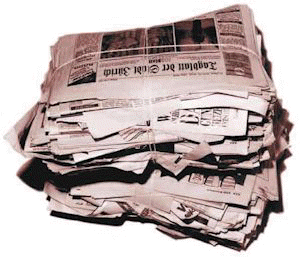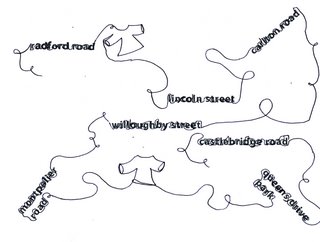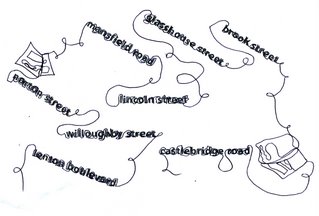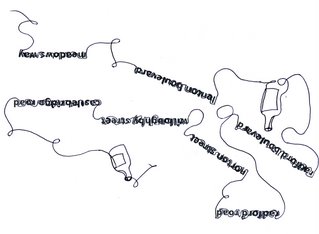hey guys..
good going guys sos been away n not postin on d blog...
its looking good im well excited about c'in how this website turns out now. i think are theme has really come on!! Jasmin me n mike finished of ur maps and skip, so no worries on that hun! all we have to do now is meet check stuff is working and build our boards im pretty sure wat we need to do for them tho n ill write it down l8r today n get a general layout to how i think they shud look n ill get u thoughts next time we meet i think they are pretty much...
board a) slimed down version of our mind map (on the massive piece of paper)
board b) board showing what is in the website.. wat u find out etc
board c) site map
i reckon if we use our illustration theme over the boards we would have a really good link to our website and will help explain it when we have to speak in front of the class
CHRIS